CUTTING SOFTWARE FOR WINDOWS TINT
Since the 2000’s, we have taking the lead, the rest will follow us.
Energysa Group presents the most advanced and updated Computerized Cutting-System for Cars Window Tint in Europe and over the World. Our Software ENERCUT has the World’s fastest running version: EnerCut vers. 13.1.3 ( October 2023), a highly protected Client-Server application integrated with Internet.
“The brightest idea at your fingertips”
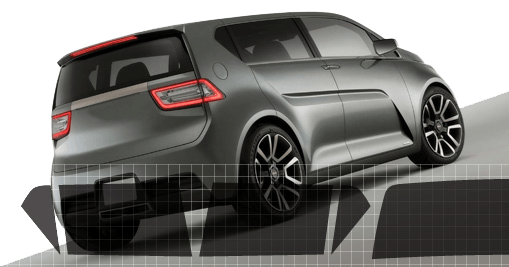
ENERCUT, THE CUT IS PERFECT
EnerCut, is a software designed for Professional Installers of Car Tinting. Nevertheless, even unexperienced users can use it without worries. For all Energysa CLIENTS and dealers, EnerCut is completely free, with no fees or fixed payments.
EnerCut vers. 13.1.3
Europe’s First Tinted Window Cutting Software EnerCut admits thousands of perfect computerized high-end cuts for cars’ window tint.
Your cutters will be used as decoration!.
Simple and Useful
Important TimeSaving
Free Software
ENERCUT is also the first Software in the world to be totally Free. Goodbye fees and monthly payments, long live for Savings!!
The Energysa Group provides ENERCUT to all their CLIENTS and dealers as a Free Service. The first version of EnerCut was launched after several years of development between 2000 and 2004 v1.0 was in a Madrid Auto Show, after several years of development.
Constant and Periodic Update

The simple use of ENERCUT based on 5 steps:
1. Internet Connection
2. Vehicle Selection
3. Screen Loading
4. Plotter Cutting
5. Film Applying
EnerCut, Europe’s First Cutting-Software for Window Tint
Operating as a Client-Server.
Quickly installable via the Internet.
Available in 13 languages.
Easily usable.

Cutting Plotter
EnerCut optimally works with any renowned brand of Cutting Plotters: GCC, ROLAND, SUMMA, GRAPHTEC, MIMAKI.
Our software works in Ports: USB, Ethernet/IP, COMM/Serial, LPT/Parallel.
Technical Requirments
Computers:
- Processor: Pentium 5 or higher
- RAM: 512 MB or more
- Resolution: 1024×768
- Operating Systems: WinNT or higher (Win98, WinMillenium, Win2000, WinXP, WinVista, Win7, Win8, Win10),
- Internet Connection
- Browser: InternetExplorer 6 or more
Compatible with:
- Mobile Access Point’s Sharing
- Touch screens
- Tablets with Windows OS and USB ports
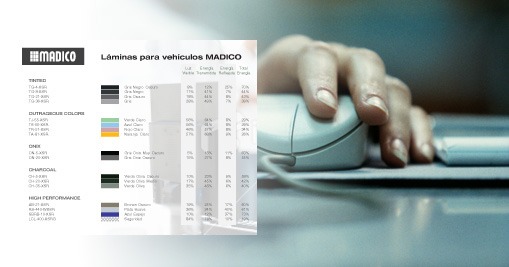
Connections/Ports:
- USB
- Ethernet/IP
- Series/COMM
- Parallel/LPT
Would you like to know more about EnerCut?
Contact us without obligation to know all the facilities
EnerCut versions’ history
EnerCut 12.3
[2020 - ****]
EnerCut 11.9
[2010-2018]
EnerCut 6.2
[2006-2009]
EnerCut 1.0
[2000-2005]
Which Cutting-Plotters are compatible with ENERCUT?
However, several plotters are sold for ridiculous prices. All these plotters are defective at the time of configuration, during their cut as at the times of adjustment of the cutting pressure. Indeed, these plotters admit buffer overflow on their internal memory, which leaves any big form cutting: incorrect. From where, it would be necessary to increment with each cut all distended form, the rear glasses then the side windows, etc… Also, their cutting pressure is unstable, cutting a part of a window properly and another part the film with the protector, the forms incomplete… Hence, a total blockage at work!!
At the level of the known cutting-plotters (ROLAND, SUMMA, GCC, GRAPHTEC, MIMAKI, etc.), a pressure of 40g can vary, as much as possible and in the worst cases, between 39 and 41g. On the other hand in a Chinese cutting machines with a ridiculous price, this same pressure’s value varies between 30 and 50g, creating a disaster situation.
Which blade should you use with ENERCUT?
A 45º-blade can cut properly the film, but with a shorter life than the others.





